This is a fast-paced digital age, which is increasingly becoming Internet-dependent. You cannot escape from it. Hence, large amounts of data are getting accumulated regularly on your computer. It might be in the form of email attachments, photos, videos, movies, music, or other types of data. This might lead to clutter and decrease the performance of your computer.

As a Mac user, you may have noticed that your computer is performing sluggishly or experiencing occasional glitches. This is where Mac cleaner applications come into play. These are powerful tools that are designed to optimize the performance of your Mac by organizing and decluttering your computer. CleanMyMac X is the best Mac cleaner you can use, and there are also other choices like Gemini, Disk Drill, CCleaner, and OnyX.
This article explores the reasons why you need a cleaner app for your Mac and how it can breathe new life into your system.
Free Up and Declutter Disk Space
The primary advantage and reason to use a Mac cleaner application is utilizing its ability to free up valuable disk space.
You might be using your Mac for various tasks. For instance, video editing, image editing, playing games, etc. Whether for professional or personal purposes, your system is regularly storing cached data, temporary files, duplicate files, and more. These may not appear much, but with time they start to consume a significant portion of your system’s storage. Hence, you will be left with limited space for new media, documents, and software. You might also encounter problems when upgrading to a new macOS version.
With the help of a cleaner app, you can quickly identify and safely remove the unnecessary files that are taking up space. You will reclaim space without wasting time.
Optimizes System Performance
If the storage is full, the system’s performance starts to suffer. A cluttered system results in sluggish application responses, slow boot times, and increased processing times.
A cleaner application is designed to optimize the system’s performance by removing unnecessary files, organizing fragmented data, and clearing the cache.
Easy Removal of Duplicate Files
Duplicate files are one of the top reasons why your Mac is running out of space. These files waste valuable storage space.
While you are working on your Mac, accidental copying of the same files, downloading the same files, or email attachments and such instances are common. If you have to identify the files manually, it will be a time-consuming process. A cleaner app can streamline the process by scanning and identifying duplicate files and removing them.
Management of Startup Items
Installing new applications and adding them to the startup items is a useful way to make the apps open as soon as your Mac starts up. But with time, the startup items list may grow so big that it causes sluggish system performance. It might also slow down booting time.
You can use a cleaner application to help you manage and disable redundant startup items. You can automate the process of managing the startup lists and ensure that only the necessary apps start when you switch on your computer. This will enhance boot time and decrease system resource consumption.
Improved Security and Privacy
When you are using a Mac, security, and privacy must be your topmost priority. A cleaner application can help protect your confidential data by securing deleting files that you don’t need any longer. These apps come with tools that use advanced algorithms to make sure that the deleted files cannot be recovered. This offers Mac users peace of mind when they are removing sensitive documents or clearing browsing history.
Organization of Files
Organizing files on your Mac makes it easier to locate documents, and it enhances the system’s performance. You can use a cleaner app to declutter your files and categorize them so you can find them easily. File organization allows you to quickly identify unused and large files that can be removed safely.
Extends the System’s Lifespan
If you regularly use a cleaner application for your Mac, it will help to keep your system decluttered and optimized. Eventually, this will increase the lifespan of your system.
Some of the cleaner apps also come with in-built virus and malware detection tools. These will offer you warnings and recommendations.
Final Thoughts
As you can see, Mac cleaner applications are an invaluable tool that you must use. These tools are designed to optimize your system’s performance and keep it organized. It will trim the startup lists, remove redundant apps and files, delete browser cache and cookies, and more. When these tasks are done manually, they can become quite hectic and time-consuming. So, do you want to improve your Mac-using experience? You must install a preferred cleaner application for your Mac. Let the app scan and identify the files that are cluttering your system.














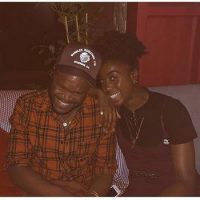


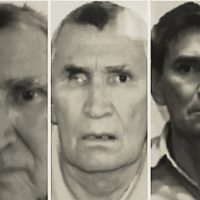


Recent Comments